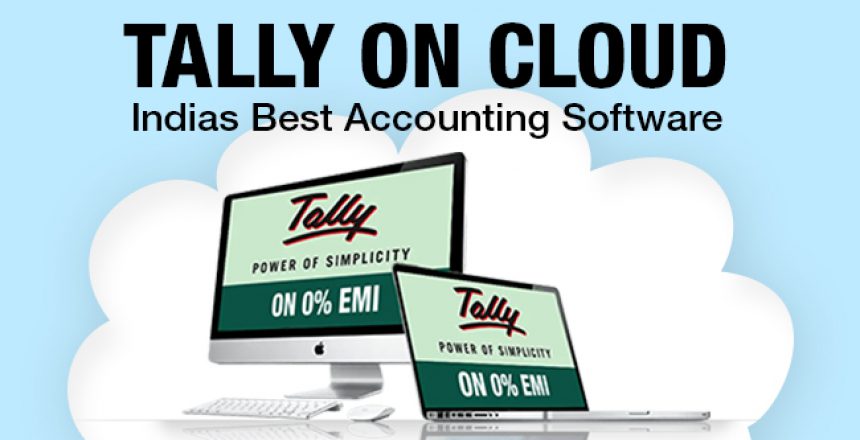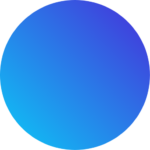Keeping track of your financial records is an essential part of running a business. Ledgers are a major component of this process and can be difficult to keep up with if you don’t have the right tools. Tally Prime is a great accounting software that can help you create and maintain ledgers with ease. This step-by-step guide is designed to help beginners get started with creating ledgers in Tally Prime. From setting up the software to creating and managing ledgers, this guide covers all the basics you need to know to get up and running quickly. With this guide, you’ll be able to create comprehensive and accurate ledgers in no time.
Setting up Tally Prime
Before you can create ledgers in Tally Prime, you must set up the software. Tally Prime is a robust accounting software that can handle the accounting needs of most small businesses. When you set up Tally Prime, you’ll select your company’s accounting details and select which features you want to use. For example, you can select whether you want to use a Cash book or an AP/AR account to record your transactions. You can also select how many books you want to create, what their names will be, and how many tabs you want to include. The more tabs you create, the more granular your reporting will be. These choices will affect how you create and manage ledgers in the future and should be thoughtfully considered.
Creating a ledger in Tally Prime
Once you’ve selected your company details, you can start creating ledgers. A ledger is essentially a record of money that comes in and goes out of your business. At its most basic, a ledger is a table that shows where money comes in and where it goes. The table works by creating columns that match up to your company’s accounts.
For example, if the columns in your ledger are “Sales” and “Cost of Goods Sold”, they match up to the “Revenue” and “Cost of Goods” accounts in your business. These columns will vary depending on the industry you work in and the way your business is set up. Start by navigating to the Ledgers tab in Tally Prime. Once you’ve selected this tab, you can click the button in the top left corner to create a new ledger. When you click this button, a menu will appear where you can select “New Ledger.” This menu will direct you through a few simple steps to create a new ledger. First, you’ll enter the name of your ledger and click the “Create” button. Then, you’ll select the date range for your ledger. Finally, you’ll select the account this ledger corresponds to. Once you’ve completed these steps, your ledger will be created.
Ledger features in Tally Prime
Now that you know how to create ledgers, you can get started managing them. Managing ledgers in Tally Prime will vary slightly depending on the features you use. For example, if you use the Cash book feature, you’ll need to manually record each transaction in the ledger. Alternatively, if you use the AP/AR feature, you can record transactions directly in your ledger. To manually record transactions in a ledger, first open the ledger. Then, click the button in the top left corner and select “Enter Transactions.” Next, enter the date, description, and amount of your transaction. Finally, select the account this money came from or went to. Once you’ve completed this process for each transaction, your ledger will be fully up to date.
Tips for managing ledgers
When managing your ledgers, there are a few best practices to keep in mind. First, only record transactions that are actually taking place in your business. It’s easy to get carried away and record things that don’t exist, which will only complicate your accounting. Second, keep your descriptions and categories as consistent as possible. Consistency will make it much easier to track and understand financial movements in your business. Finally, keep your ledgers up to date. It’s important to stay on top of all financial records.
Troubleshooting common issues with ledgers
Ledgers can be prone to errors in a variety of ways. One common issue is entering incorrect information into a ledger. To avoid this, make sure you’re entering transactions correctly. Another common mistake is not keeping your ledgers up to date. This is important because you need accurate financial records to make informed decisions. Finally, it’s possible to have issues with your ledger structure. If you have multiple accounts that should be included in a single ledger, you could create an unintended mix of information.
Summary of creating ledgers in Tally Prime
Whatever industry you work in, creating and managing ledgers is an essential part of running a business. Tally Prime is an accounting software that can help you create and maintain ledgers with ease. This guide is designed to help beginners get started with creating ledgers in Tally Prime. From setting up the software to creating and managing ledgers, this guide covers all the basics you need to know to get up and running quickly. With this guide, you’ll be able to create comprehensive and accurate ledgers in no time.