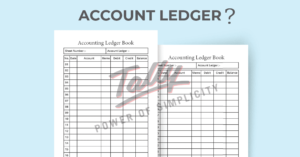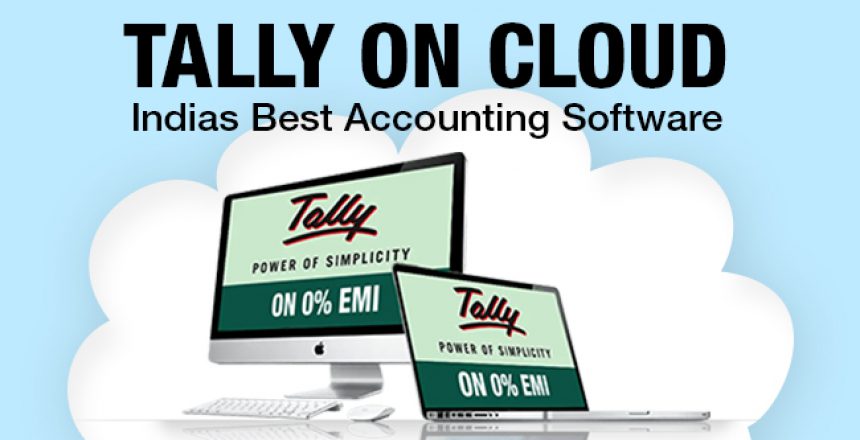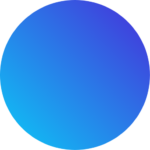In Tally ERP 9, there are two pre defined ledgers : “Cash” and “Profit & Loss A/c”. The “Cash” ledger is used to record all transactions involving cash, such as cash sales and cash payments. The “Profit & Loss A/c” ledger is used to track the financial performance of a business, including income, expenses, and profits.
A closer look inside pre-defined ledgers.
In this article, we will take a closer look at the two pre defined ledgers in Tally ERP 9: “Cash” and “Profit & Loss A/c”.
“Cash” ledger
The “Cash” ledger is the first pre defined ledger in Tally ERP 9 and is used to record all transactions involving cash. This includes cash sales, cash payments, cash receipts, and cash deposits. In Tally ERP 9, the “Cash” ledger is automatically created and is available for use immediately after installation. This ledger is very useful for businesses that rely heavily on cash transactions, such as retail stores, small businesses, and service-based businesses.
Importance of pre-defined “cash” ledger
When recording cash transactions, it is important to accurately track all cash inflows and outflows. The “Cash” ledger allows users to do this with ease by providing a detailed report of all cash transactions. This report can be used to track cash balances, identify cash flow trends, and make informed business decisions. In addition, the “Cash” ledger also allows users to reconcile their bank statement with their cash transactions, ensuring that there are no discrepancies between the two.
“Profit & Loss A/c” ledger
The second pre defined ledger in Tally ERP 9 is the “Profit & Loss A/c” ledger. This ledger is used to track the financial performance of a business, including income, expenses, and profits. The “Profit & Loss A/c” ledger is automatically created during the installation of Tally ERP 9 and is available for use immediately.
Importance of pre-defined “Profit & Loss A/c” ledger
This ledger is particularly useful for businesses that want to track their financial performance over a certain period of time. By analysing the “Profit & Loss A/c” report, business owners can identify areas where they are making a profit and areas where they are incurring losses. They can also use this report to make informed business decisions, such as cutting expenses or increasing sales.
The “Profit & Loss A/c” report is a very important financial statement and is used by businesses to determine their financial performance. The report is divided into two sections, Income and Expenses. Income is the money that comes into the business from sales, investments, and other sources. Expenses are the money that goes out of the business for goods, services, and other costs. The difference between the two is the profit or loss of the business.
In addition, Tally ERP 9 also provides “Profit & Loss A/c” statements based on different periods like monthly, quarterly or annually, which will give the business owner the flexibility to compare the performance of the business over different periods of time, and identify trends and patterns.
Conclusion
In conclusion, the “Cash” and “Profit & Loss A/c” ledgers in Tally ERP 9 are powerful tools that are essential for any small or medium-sized business. The “Cash” ledger allows users to easily track and manage cash transactions, while the “Profit & Loss A/c” ledger provides a detailed report of the financial performance of a business. By using these ledgers, business owners can make informed decisions, improve their cash flow, and ultimately increase their profits.