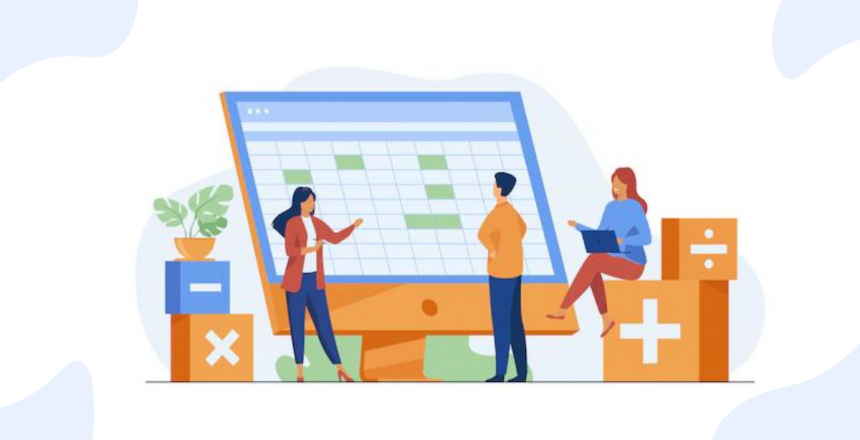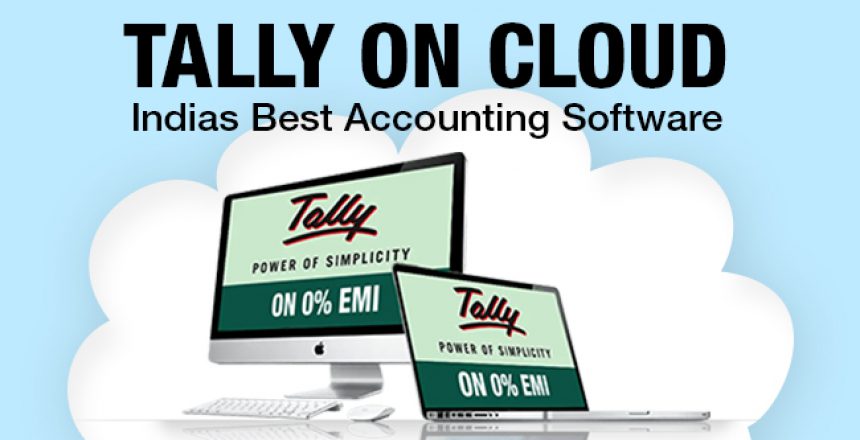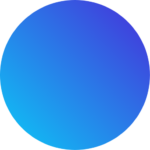Tally Prime 2.0.1
New year, a new beginning , and Tally solutions have come up with the new version of Tally Prime and that is Tally prime 2.0.1. With an additional ‘1’, they are continuously trying to be number one in the market. This version is free to download and can be accessed by all existing tally users having valid TSS. In this article, we will discuss new features that are embedded in this latest version.
Tally bottom bar Notification
This feature was earlier in the previous versions of tally but it was removed. With the launch of this version, tally solutions have again put this into account. Now users can easily access the shortcuts keys to perform the desired action smoothly.
Exporting data to MS excel from tally
With Tally Prime 2.0.1 the issue to export “all ledger and group of accounts” to MS–excel is solved now. Earlier there was also an issue of data alignment, which is now vanished in the latest version.
Earlier there was an error of memory access violation while exporting data from MS-excel. This was due to exporting too many account ledgers to MS-excel. Thankfully, this issue is successfully resolved with the latest version.
Tally prime notification
Tally prime 2.0.1 added a new feature where users can get all information related to tally license and renewal . Be it Tally TSS or rental license, now users can get a pop-up notification for all of these issues.
Update Info– If tally releases any further update ,then the user can easily see that on the notification bar
Snooze – With a new update user gets a new feature of snoozing the notification, they can read it at their convenience.
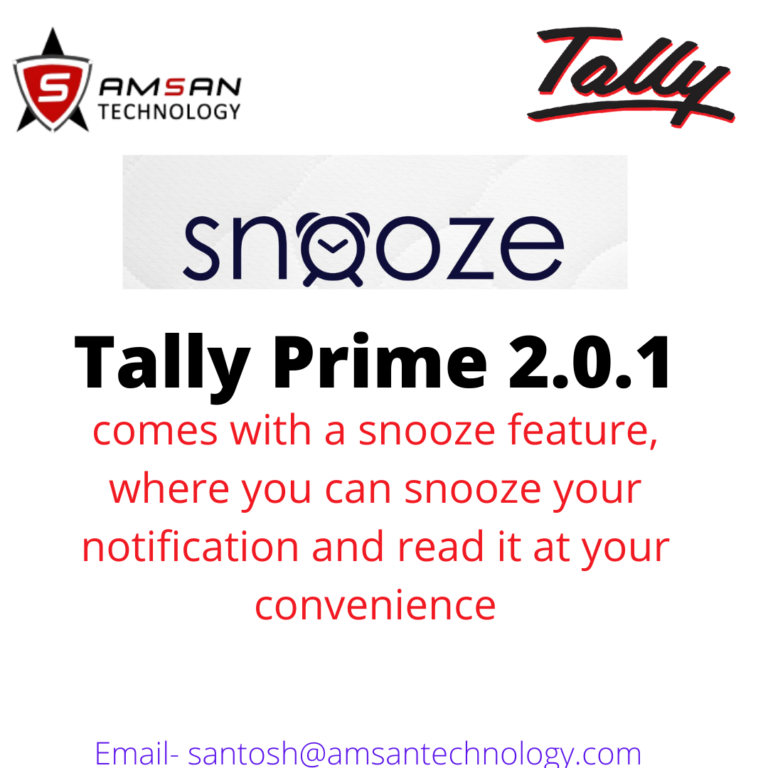
Tally solutions have upgraded tally Prime 2.0 to 2.0.1.
Its free to download
E-mailing and printing cost centers reports
Opening Balance. Yes!, this is the output that tally used to show when any user performs action like e-mailing, extracting cost centers report or exporting files. Even if user disables this notification then also ,it used to pop-up. This issue is fully resolved in this latest version.
Restoring data from “select from drive”
There was another issue that when any Tally user used to restore company data from ‘select from drive’, then the company name did not use to appear from the company’s list. This issue is also been taken care of.